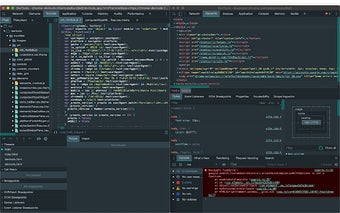Material DevTools Theme Collection
Material DevTools Theme Collection is a Chrome add-on developed by Mallowigi that brings the popular Material Theme to Chrome DevTools. With this add-on, users can completely redesign the Chrome DevTools panels with the vibrant and modern Material Theme Colors. In addition to the default Material Theme, users also have the option to switch to other themes effortlessly.
To install the add-on, simply open the Developer Tools, navigate to Settings > Experiments > "Allow extensions to load custom stylesheets," and then close and reopen the DevTools. Once installed, users can enjoy the following features:
- Select from a variety of themes available
- Change the Monospace Font to any font installed on the computer
- Optionally adjust the Monospace Font Size
- Modify the Accent Color, which affects elements like the tab highlight indicator, checkbox, and radio buttons
- Colorize the Scrollbars with the chosen Accent Color
It's important to note that if users wish to use a dark theme like Oceanic or Palenight, they should select the Dark Mode. Otherwise, the Light Mode should be chosen. Material DevTools Theme Collection is a free add-on that provides a visually appealing and customizable experience for Chrome DevTools users.
A special thanks to Jonas Ausgburger and Mike King for their inspirational contributions.